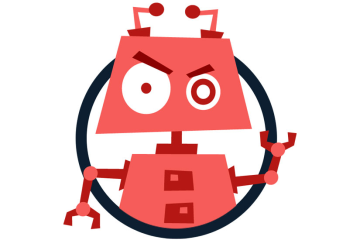Articles » Linux Admin
sshd: Safety on our server

Secure Shell or SSH is a network protocol that enables secure data exchange between two network devices.
Described below our network protection process by setting specific IPs, which you trust.
From a console (open putty), after certifying your entry (user, password), you open the vi editor file /etc/hosts.allow
(command: vi /etc/hosts.allow)
Supposedly you want to be allowed only in the following IPs:
- 180.51.43.57
- 60.45.118.18
- 192.168.164.3
You must add the following entries:
- sshd: 180.51.43.57
- sshd: 60.45.118.18
- sshd: 192.168.164.3
Edit mode
To intervene in the file, you need to go into "edit mode": press "a" and browse by using the arrows. If you want to delete characters you can use backspace. Then you're ready to put new text.
Save
By pressing "Esc" you are able to come out of "edit mode". The important thing is to save the changes by pressing "ZZ" ( shift zz )
Then you need to add the command sshd: ALL in the file /etc/hosts.deny
Activate the changes
By restarting sshd your changes will be put into effect: /etc/init.d/sshd restart