Articles » Domain & Hosting
Troubleshooting issues with email

Communicating via email is the most useful service of the Internet, as it covers both our personal and business needs, since last year (2018) 300 billion messages have been handled from about 4 billion users.
You will already know that the world of electronic communication is full of obstacles and problems and users often complain about:
- issues in receiving or sending some of their messages
- Excessive nuisance due to unwanted messages
- Victimization through infected messages.
We thought of introducing the most common issues provided with their solution, in order to better understand processes and to improve your online experience.
In every problematic sending there are eight (8) suspects!
The message you send, in its course to the recipient’s device goes through several stages, which can be an obstacle for various reasons in the form of suspension, obstruction, malfunction etc.
See below, the steps that each message you send goes through
- The email app you are using
- Your device (desktop computer, laptop, tablet or smartphone)
- Your internet connection
- Outgoing mail server you’re using
- Incoming mail server (recipient’s)
- Recipient’s internet connection
- Recipient’s device
- Recipient’s email app
See the depiction of the steps in the following figure:
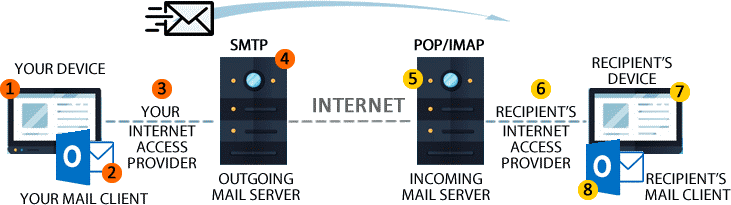
The message you send, goes through eight important steps of handling, therefore:
In each failed sending there are eight guilty candidates!
The most common complaints are the following:
- The message is not sent (it does not move to the sent folder)
- The message is delaying to deliver
- The message is rejected
- The message is delivered to the spam/junk mail folder
Delivery failure
If a message you sent couldn’t deliver for some reason:
- You will be informed about the weakness spot and
- the message will remain in queue for a few days, attempting periodic tries of sending.
Common issues for failed delivery are the following:
- Sender’s poor infrastructure reputation (IP, server etc.)
- recipient’s mailbox is full
- unknown recipient
Log Files
Servers (3 & 4 in the figure) record all sending/receiving, successful and unsuccessful.
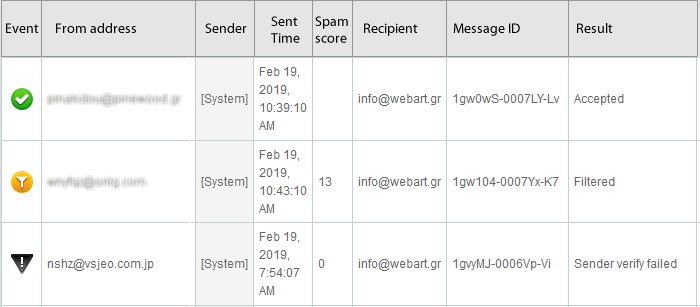
If sending fails, the failure ratio is recorded in special log files and you can get information about unsuccessful events from your mail server’s administrator
False Practices
If the message isn’t delivered, find the cause – do not send it again and again!
There is always a reason why it is not received and you will be able to discover it, if you finish reading this article.
Analysis of Email Issues
Assuming you’re experiencing an issue of unsuccessful email, we’ll consider the 8 possible steps that usually cause a problem.
1. Problem with your device
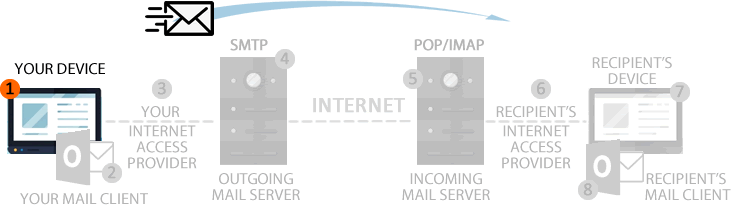
Symptoms:
The email isn’t sent
Causes:
It is blocked by Antivirus or Firewall
Solution:
If you cannot restore the settings, call a technician.
2. Issues with the email app
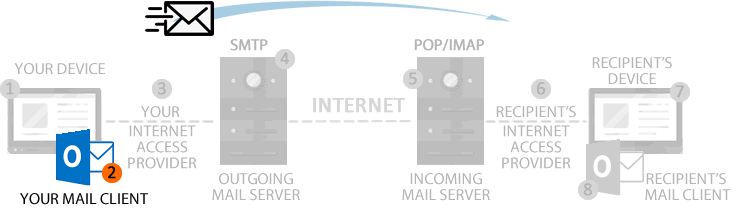
Symptoms:
The email isn’t sent
Causes
- In some cases, the outlook data file needs repair (rarely) or
- Is in "offline" state (also rarely)
Solution:
If the problem is a corrupted Outlook data file, we fix it with the app SCANPST.EXE which is available from Microsoft for this purpose.
If you cannot restore the settings, call a technician.
3. Issues with email because of poor internet connection
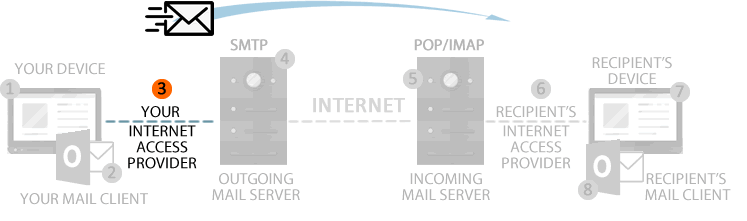
Symptoms:
The email isn’t sent.
Causes:
- Your internet connection is poor or doesn’t exist at all
- You have attached a very large file (e.g a large image)
- Your computer is connected to the Internet via WiFi (wireless)
Solution:
First of all you need to be sure that there is an internet connection using your browser.
- Can you see other sites? If not, check if the Ethernet cable is properly set on your computer
- If you are connected via WiFi, move closer to the router and if this doesn’t solve the problem, restart the router
- Large attached file: if this is combined with a poor connection, it will never be able to send.
Stop trying and delete the stuck file from the ‘’outgoing’’ folder
Unfortunately, there are still areas with poor internet connection.
Check ‘’what is bandwidth’’ in our related article.
If you find out there’s a connection failure, call your provider and let them know.
4. Issues with your outgoing mail server
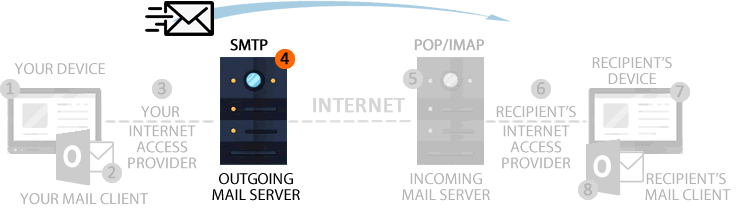
Symptoms:
The email isn’t sent, won’t even try to.
Causes
It is possible that there is a temporary problem with the outbound server that you use to send messages (STMP).
If this happens, it will be noticed (by other users who will complain) and will be fixed quickly.
Solution:
In order to find out if the outgoing mail server is problematic, try logging in to your webmail (www.your-site.gr/webmail).
If you log in and see your messages, the problem is not on your mail server, but somewhere else.
If the server is down, notify the administrator.
5. Issues with the recipient’s Incoming mail server
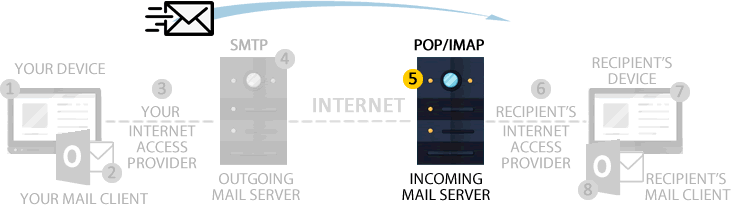
Symptoms:
This is the most common problem case.
The email is sent, but it is not delivered for some reason.
Causes
- Server services are down (very rare)
- Recipient unknown
The server is unable to deliver the message somewhere. You have written the mail wrong. - The recipient's mailbox is full and can't accept messages now
There isn’t enough space for the message to be delivered. - Poor Reputation
If the IP that you use on the Internet has been reported for spam then the messages coming from you will be rejected.
This IP can be a fixed connection (home, office), casual connection (WiFi at the cafeteria) or even your server (case 4). - Greylisted
Greylisted lasts for a few moments.
Your message will be sent later, when your server (4) will try again.
Actually, it isn’t considered a "problem" but a process of extending delivery time. - Suspicious attached file
Emails can be considered dangerous when transferring attached files of specific types, such as:
[1] .exe - .jar - .iso - .msi - .bat - .com, which are constantly being sent to us from malware.
[2] .jpg - .png - .pdf - .docx - .xlsx - .pptx, which we may want to send but they get rejected.
If you need to send an attachment with the type of [2] and is being rejected, compress it, in order to create .zip and not .xlsx or .docx - Blocked recipient (rarely coincides with your sending)
Solution:
- First of all you need to be informed of the problem!
The recipient's server will reply to you with the reasons for not delivering the email.
In most cases, those who send messages, ignore the error message that is sent back by the opposite server. - Each case from the ones mentioned above has its solution, which can be found by you or by technical support, depending on the case.
6. Recipient’s issue with internet connection
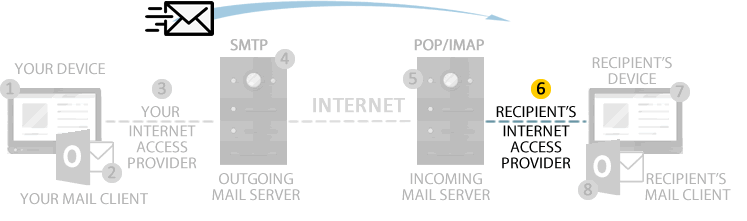
Symptoms:
The email is delivered to the server [5] but the recipient is unable to receive it.
Causes
- The recipient has been disconnected from the network.
- The message is accompanied by a large attachment and the recipient’s connection fails to complete the process.
- In several occasions the recipient will receive messages that have already been received, but not the large file that fails to be delivered.
Solution:
Maybe the user needs to contact technical support of his server.
7. Issue with the recipient’s device
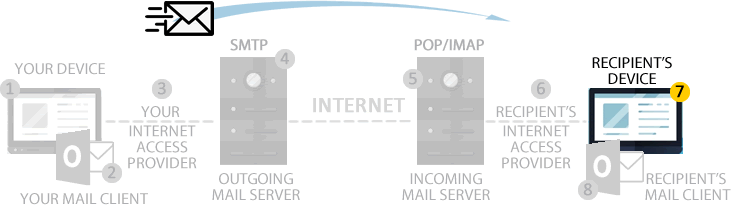
Symptoms:
The email has been succesfully delivered to the server (5) but the recipient is unable to receive it.
Causes
- Problem with the recipient’s device.
Solution:
- The recipient should restart the computer
- The recipient should scan for viruses
8. Problem with recipient’s email app
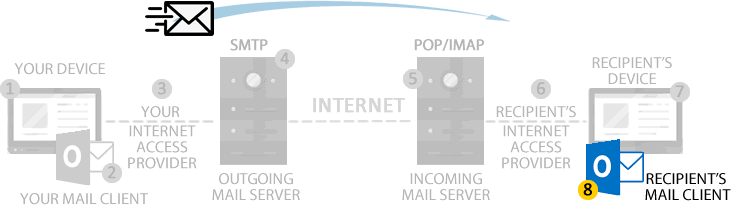
Symptoms:
The recipient’s email program is the last step in the process.
The email has been delivered to the server (5) but the recipient hasn’t seen it yet.
Causes
- The recipiet fails due to wrong password.
- Firewall (or Brute Force) of the server (5) has blocked the recipient, because of repeated failures to connect.
- The message has been delivered, but was considered slightly suspicious and moved to the spam or junk folder
Solution:
- Recipient needs to check the spam folder.
- Recipient needs to contact technical support
Table of email issues and causes
In the table below, we provide you with a "cheat sheet", including the most common causes which block your emails..
| ISSUE | COMMON CAUSES |
|---|---|
| Email isn’t sent |
|
| Password doesn't match, either on delivery either on sending. |
|
| Email doesn’t reach its destination |
|
| Email isn’t received (without obvious cause) |
|
| Receive a flurry of emails, which are in fact reports of unsuccessful delivery |
|
The solution for the above issues can be given to:
- You
- Your internet provider
- Technical department of your site (wherever you have an email account)
- Recipient’s Technical support
- Recipient

