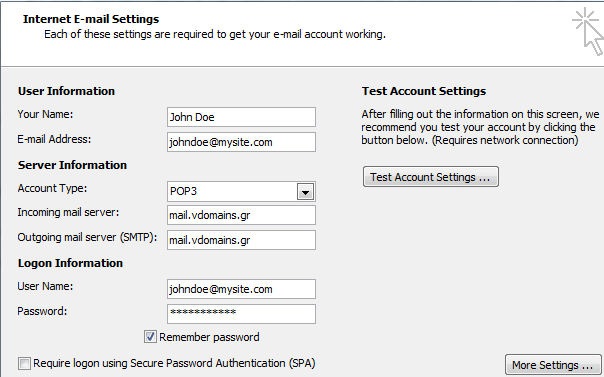Articles » Domain & Hosting
How can I receive mail on my computer?
Views: 26137 19 November 2010
Setting up your account in Outlook
Initially you are given the following brief instructions:
From the command prompt, select Tools / Accounts / Mail.
On the General tab fill in your details (name and email address)
Assuming that your website is www.mysite.gr & your email is me@mysite.gr, fill in the following areas in the "Servers" tab:
- Incoming server (POP3): mail.mysite.gr
- Outgoing server (SMTP): Whatever you have been given by your provider to access the Internet (eg maigate.forthnet.gr, mailgate.otenet.gr etc.)
- Username: me@mysite.gr (your email address)
- Password: ******* (of your choice)
Detailed installation instructions for your account in Outlook
- Open Outlook and choose Tools - Account Settings [Tools - Options]
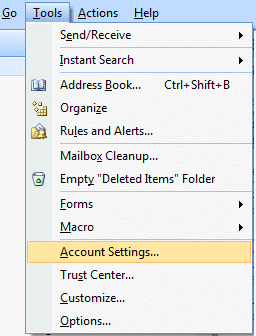
- Click the "New" button and select Microsoft Exchange, POP3, IMAP, or HTTP
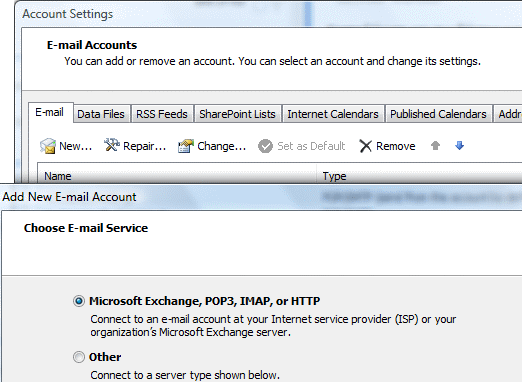
- Ignore the fields that remain blank to be filled in and select (on the bottom of the screen) the Manually configure server settings or additional types choice.
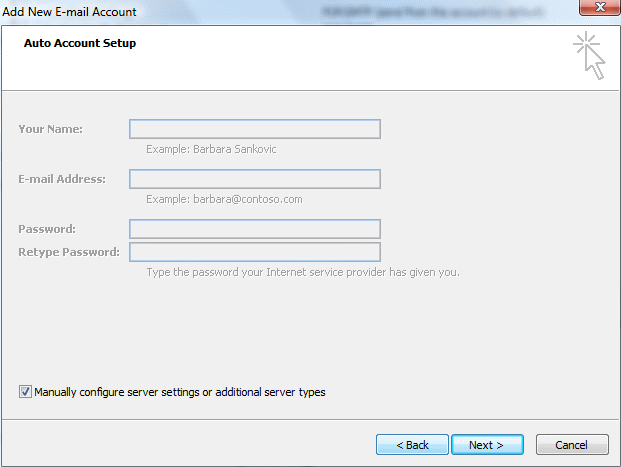
- Select Internet E-mail
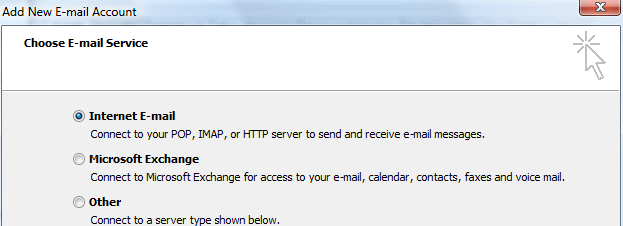
- Fill in those fields which affect your account (name - email address - POP3), but you must have set mail.vdomains.gr as your incoming & outgoing mail servers and also fill in your whole email address as your user name, just like in the example.